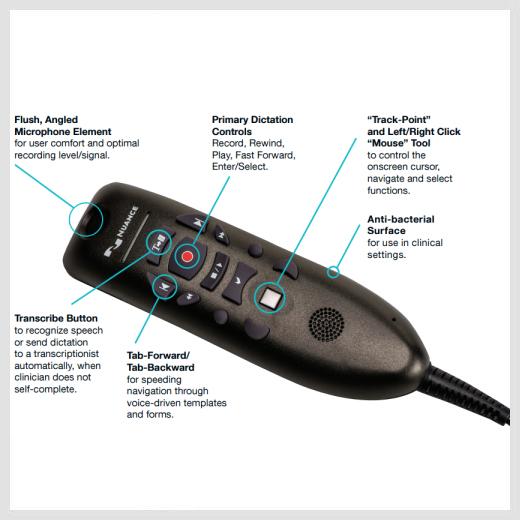Nuance PowerMic III Handheld Microphone
- USB connectivity for easy plug-and-play installation
- Unidirectional microphone with noise-cancellation
- Simple, one-handed operation
- Includes a 3m USB cable to suit your workflow
- Call for special pricing on 30+ units.
$429.00
Out of stock
The Nuance® PowerMic III is a handheld microphone featuring simplified, thumb-control operation (for dictating, editing, navigating, and reviewing documents using speech recognition), programmable buttons, and integrated mouse functionality. It is ideal for professionals who are looking for new levels of dictation speed, ease-of-use and productivity.
Robust and ergonomic design
With its robust and ergonomic design, the PowerMic III can travel with you anywhere to get your documentation job done. As an example, police officers or other personnel who may want to fill out forms, write detailed case notes or file reports when they are out of the office, can quickly and easily pick up the PowerMic III, turn it on and start working. In situations on-the-go with more ambient noise, a microphone may give better accuracy than using a built-in laptop mic, and the PowerMic III is faster and more convenient for these professionals to use than putting on a headset.
Full dictation control
The PowerMic III advances professional dictation to a new level, making it easier and faster to control voice recording, navigate and select fields in on-screen templates and standard reports, and move throughout recognized text reports for review and editing. In addition to providing complete dictation control, the PowerMic III incorporates full-function, Microsoft® compatible, PC-mouse capabilities into the microphone to reduce the need to continually move between the microphone, mouse, and keyboard when working with documents.
Using the PowerMic III, users can rapidly navigate report template fields, then record and use auto-text capabilities to insert recognized text into report template fields. By combining an ergonomic hand microphone with PC mouse functions, professionals will gain new levels of dictation speed, ease-of-use, and productivity.
Programmable buttons
While the buttons are initially set for the most commonly used default commands, every corporate environment, workflow and even individual may be unique. Using the PowerMic III with the supported Dragon® products allow users to quickly and easily select the function that they want assigned to all the buttons to perform specific frequent tasks. A dictate button to turn on and off the mic as you speak with “press to talk” capability by default can be assigned to a button that is most convenient to the user. A particular button can also be assigned to advance sequentially through variable fields in a document to make it quick and easy to fill out frequently used forms by voice.
Compatible with
- Dragon Medical One
- Dragon Professional Individual, v15
- Dragon Legal Individual, v15
- Dragon Medical Practice Edition
- Dragon Medical Network Edition
- Dragon Medical Direct
- Dragon Medical Workflow Edition
- PowerScribe® 360 Reporting
- SpeechMagic SDK
- SpeechAnywhere Services
Technical specifications
- Operating System: Windows® 7, Windows 8.1, Windows 10
- USB: 1.1 or higher (USB port must be able to deliver min 500mA for power consumption)
-
Supported Environments: Citrix® and VMware are supported. (Healthcare Solutions Only)
For more information, please contact Nuance Technical Support. - Frequency Response Input/Output
Microphone 20 - 16,000 Hz
Speaker 500 - 5,000 Hz
- Signal-to-Noise Ratio: +70db
- Power Consumption
Current: max 500mA (max playback volume)
Power: max 2.5 VA (max playback volume)
Typical current consumption:
Standby: 115mA
Recording (with LED on): 130mA
Playback at max volume: 400mA
Operating Temperature 5° to 35° C (41°F to 95°)